Most folks still depend on PowerPoint and audio for their online presentations and live events. They don’t use interactive tools like instant polls, multi-question surveys, etc., because it’s easy to screw up and look foolish. Even switching between different media options during recording can be a recipe for disaster. So most people keep it simple. And unfortunately, very boring.
No Flat Video Files: The Secret To Snore-Free Webcasts
Ordinary webinar recording systems produce large, flat movie files with no interactivity at play time. Recast reproduces the recorded event in a fully interactive environment exactly the way it happened live. Your online attendees will never know the event was pre-recorded. Yet, they’ll interact in chat, answer polls, submit questions, share web pages, be right there – even if you choose not to be.
3 Recast Recording Modes For Your Audience’s Unique Needs
Hate being stressed out over live, on the fly, productions? Now you can pre-produce polished, professional events that come off flawless. Just click the record button in your omNovia room, and your events will be saved for future interactive replay sessions. Choose from 3 different replay options based on the nature of the session and your target audience.
Individual (On-Demand) – Allow individuals to view a pre-produced or recorded event — with all the interaction of your live event– at any time inside the omNovia platform. The only difference is the viewer can play, pause or rewind the event. Since it’s a Recast of your live event, the viewer is engaged with all the interactive features you leveraged to hold attention during the original session — Instead of forcing them to watch a plain old movie file.
Organizers publish (make a link available) an event for on-demand viewing, inside the omNovia platform 24/7, in a snap. No downloading or uploading of video files. No website modifications. No IT dept help. After you finish the Recast recording, you can immediately start promoting the replay link. Best of all, as the viewer watches the replay in a fully interactive environment, you can silently collect valuable data as the viewer asks questions, completes a survey or takes a poll, and more. Even though it’s all recorded.
Group Mode (Encore) – Let groups of people view a pre-produced or recorded event at specific day/time inside the omNovia platform. Produce the event ahead of time with Recast — then play it back to a live audience without anyone knowing the difference. No fumbling around. No apologizing for technical issues. Just a flawless presentation each and every time.
Since it’s inside omNovia, every interactive feature is active during your event. This gives you the freedom to build a more interactive event and the confidence to deliver it with grace. For unlimited flexibility and freedom, integrate live events. This is ideal when you want to do a live introduction before starting the recorded event. It is extremely popular for training and content delivery to introduce strategic partners or sponsors before the Recast. Best of all? The audience will never know the Recast wasn’t live.
Evergreen Event Mode (Automated) – Evergreen Mode is your 24/7 content work horse. Want to schedule a Group Recast to play ahead of time automatically without any effort on your part? Or what about replaying an event automatically over and over again several times a week? Evergreen Mode is the perfect solution for you.
Play a pre-produced or recorded event automatically at specific days/times inside the omNovia platform. Just tell it what Recast file to play and when to play it. Evergreen Mode takes care of starting and stopping the event for you. Perfect for hosting regular sales webinars, product training, or lead generation. Now, if you have events that repeat, you can fully automate it with Evergreen Mode. Or, package and sell on-demand as recast for additional revenue.
No matter which Recast Recording mode you use, you can deliver content 24/7. Offer it for free or charge someone to access the Recast. Giving you an instant revenue source from a prior live event. Or, repurpose your content to boost your ROI even higher.
Far More Than Just Glitch Free Webcasts
Recast offers comprehensive reporting. Not only on number of views or viewers’ contact information, but also chat messages, questions and answers to the polls during the replay. You can also rest easy about security. Your intellectual property is secure as Fort Knox. No attendee downloads or redistribution is allowed.
Need To Host Thousands Of Attendees? No Problem.
With our server side hosting, you can host 1000’s of participants. So, you’re free to scale away. And because we host, there’s never a need to get your IT dept involved. Nothing to download. Nothing to install. No CPU drains. No loss of audio or video resolution. Just thousands of your happy, highly engaged viewers on one webcast.
Recast Will Make You Rethink Content Possibilities
When you combine Recast recordings with omNovia’s other core features like: HD Live Streaming, Q&A Manager, Workflows, Slideshow Presenter or Co-Browser, you have the power to inspire, persuade and educate people with the most interactive, live and recorded multimedia web events possible. Check out how Recast compares with similar features from other webinar platforms. Or, explore free trial and pricing options here.
Why Choose omNovia?

Interactive Recordings & Replays
The Cure For Distracting, Screeching Mics, Background Noise And Pixelated Video Has Finally Arrived…

Presenter Workflows Presenter Workflows
As a presenter, staying calm, cool and collected is priority one. Yet nothing can make your gut wrench and face flush…

HD Streaming Video HD Streaming Video
If you can do it onstage, you can do it with HD Live Streaming Video. Most presentations trying to integrate video…

Q & A Administrator Q & A Administrator
Question and answers during a webcast can become a nightmare, fast. Rapid fire asking and answering…

Slide Show PresenterSlide Show Presenter
You’ve heard the phrase “Death by PowerPoint.” That’s when your webinar platform presentation tool is so limited, clunky….

Multi-Room AccountsMulti-Room Accounts
Multi-Room allows you to give teams or individuals their own web event rooms they can use exactly as they want…

Interactive CoBrowserInteractive CoBrowser
With Co-browser, you facilitate attendees as they fill out surveys, watch videos, download trials or complete orders…

Desktop SharingDesktop Sharing
You want to show your web audience exactly what you mean. But clunky, glitchy, screen sharing software…

Integrated TeleconferencingIntegrated Teleconferencing
With omNovia’s iBridge technology, VOIP and conference call nightmares will never haunt your events again…

Event ReportingEvent Reporting
With omNovia’s robust Attendee & Event Reporting, you’ll know exactly when, where and why your webinar fizzled or sizzled.

Advanced Chat Advanced Chat
Our robust, configurable Chat capabilities turn unwieldy blather into rich, targeted, manageable, in-event communication…

AV RemoteAV Remote
With Audio Visual Remote Control, moderators have silent command of all presenter microphones and webcams…
Featured Clients




 Customer Support
Customer Support Customer Login
Customer Login